-
AutorBeiträge
-
Dezember 6, 2018 um 4:19 pm Uhr #3098

Buongiorno,How can i change hinges template?
When I insert on the central panel, use the wrong plate and hinge.
Do you have a setting manual that I can study?
Thanks a lotDezember 6, 2018 um 9:25 pm Uhr #3100
Hello Aldo,
unfortunately I do not work with the BLUM Hinge template. I have created our own hinge. Maybe SWLars can help you.
Greetings Woody
Dezember 7, 2018 um 5:58 pm Uhr #3103
Hi Manfred,
How can i set this hinge in Smartwop?
This hinge is particolart because is coplanar hinge for korpus angle.
thank you very much
Aldo
Dezember 8, 2018 um 7:51 pm Uhr #3106
Hello Aldo,
i think Manfred has weekend. 😉
Maybe i can help you instead. As far as I know, this hinge is not yet available on SmartWOP. But you can create it yourself with some tricks.
First you create your own hinge, only with the holes in the door side.
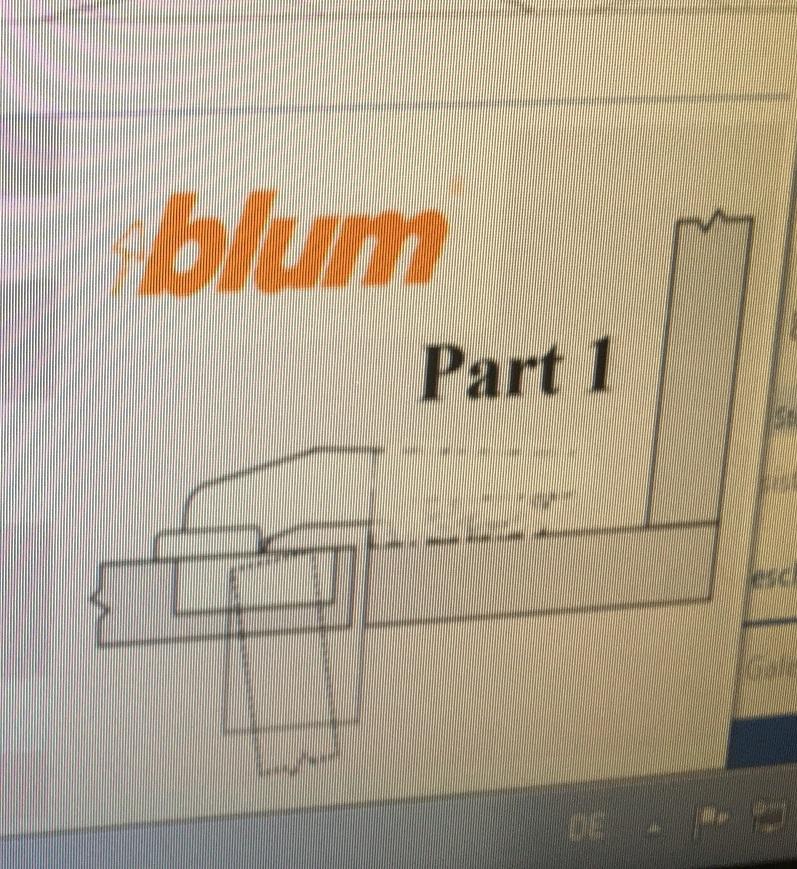
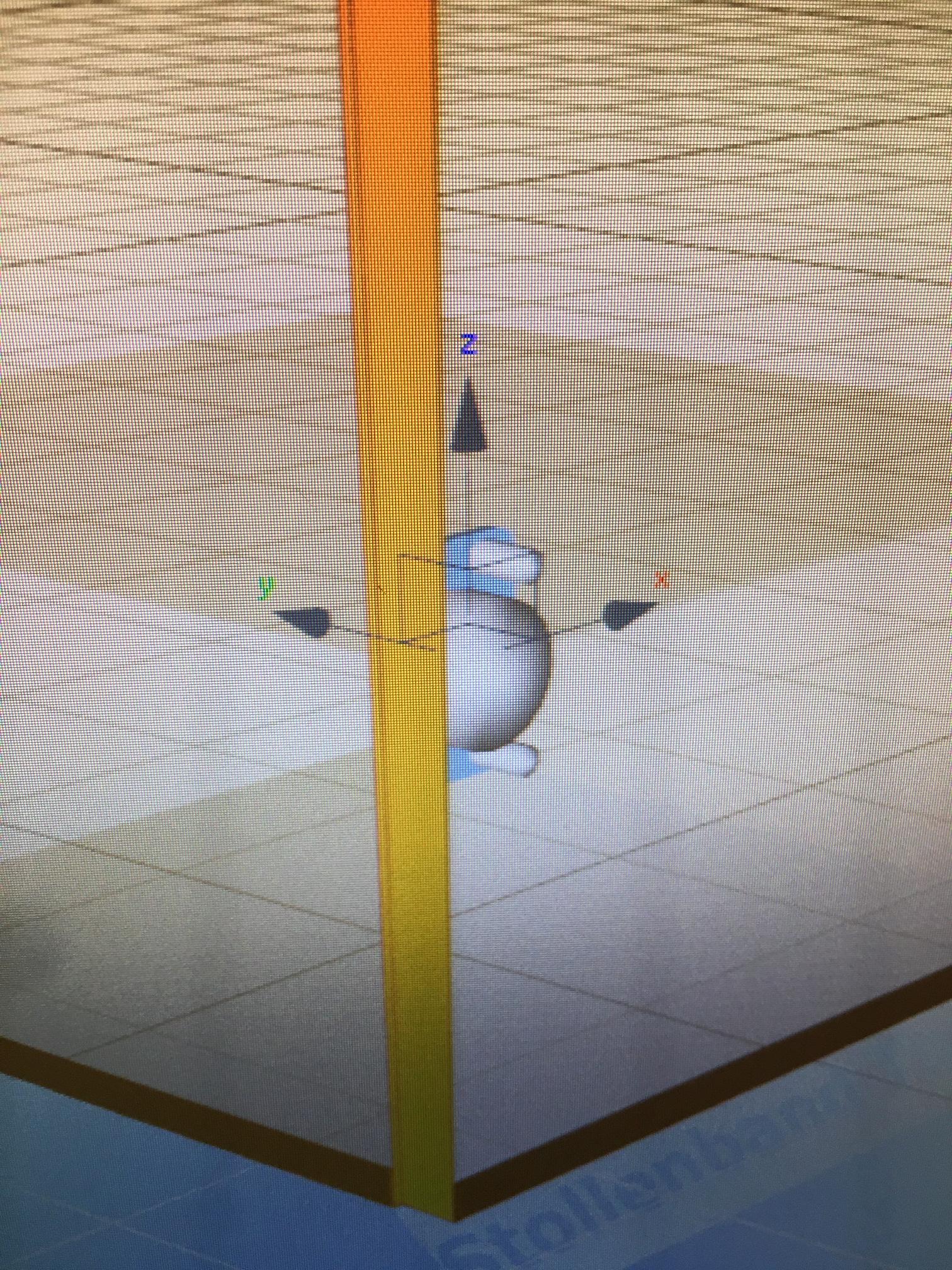
Then you create another hinge, only with the holes in the cabinet side.
Now you can put the hinges in the door and in the cabinet part.
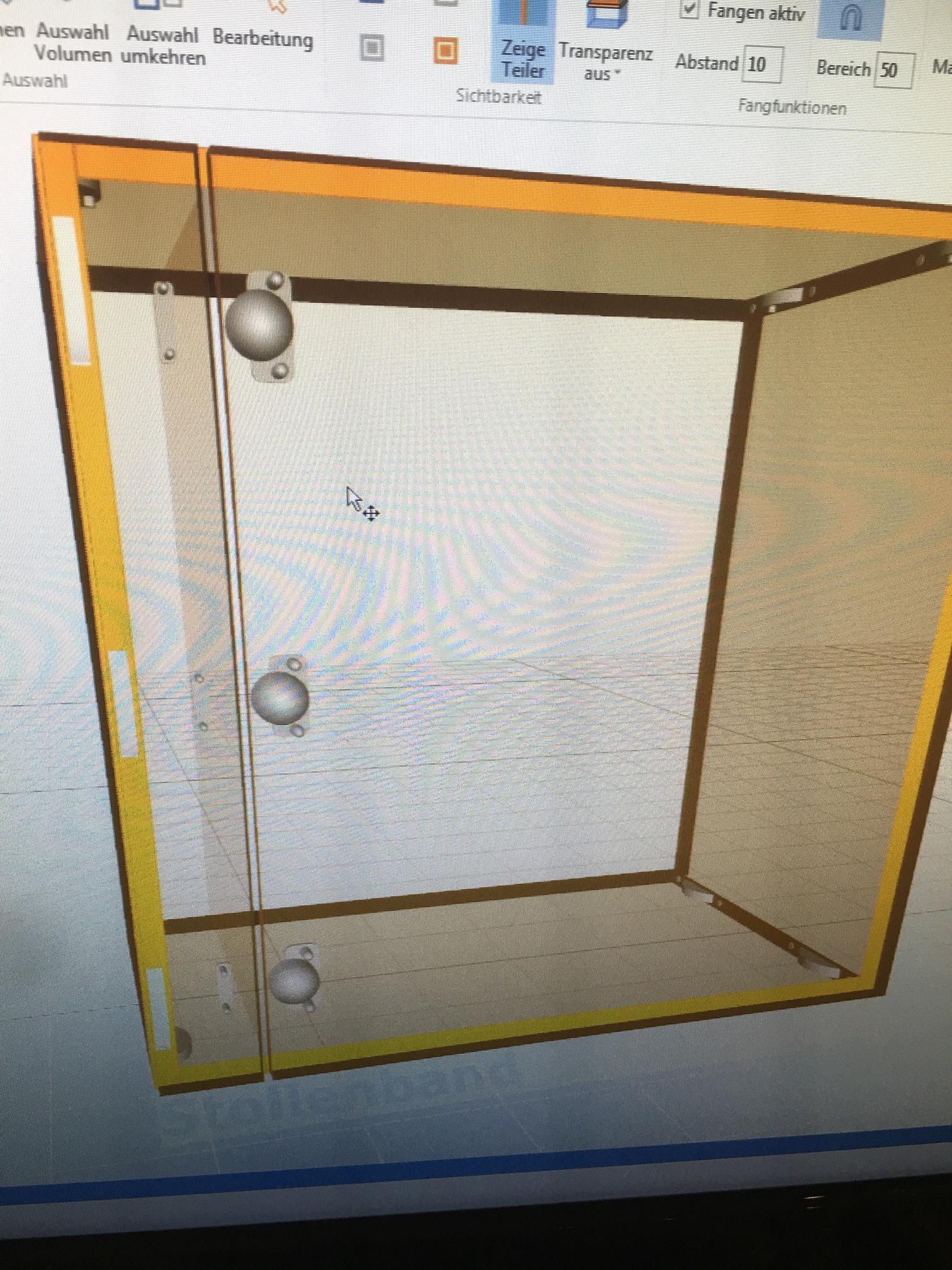
The important thing is, the cabinet part must be a door front.If your have any question, you can ask me.
Maybe you can post a picture of the Construcion of your cabinet.
Greeting Woody
Dezember 14, 2018 um 9:39 am Uhr #3108
Hi Woody
Thank you very much for the answer, it’s very useful.
Now I have a question:
I have customized the hinges of my pc, when I copy my „preferences.xml“ from my pc to that of my colleague, I do not see the new hinges I did in the other pc.
I would like all the PCs to have the same hinge settings
Do I have to copy some other files?
Thank you very muchAldo
Dezember 14, 2018 um 10:13 am Uhr #3109
Hello Aldo,
Best you use zur Option Save and restore. With it you Transfer everything.
Greetings Woody
-
AutorBeiträge
- Sie müssen angemeldet sein, um auf dieses Thema antworten zu können.
